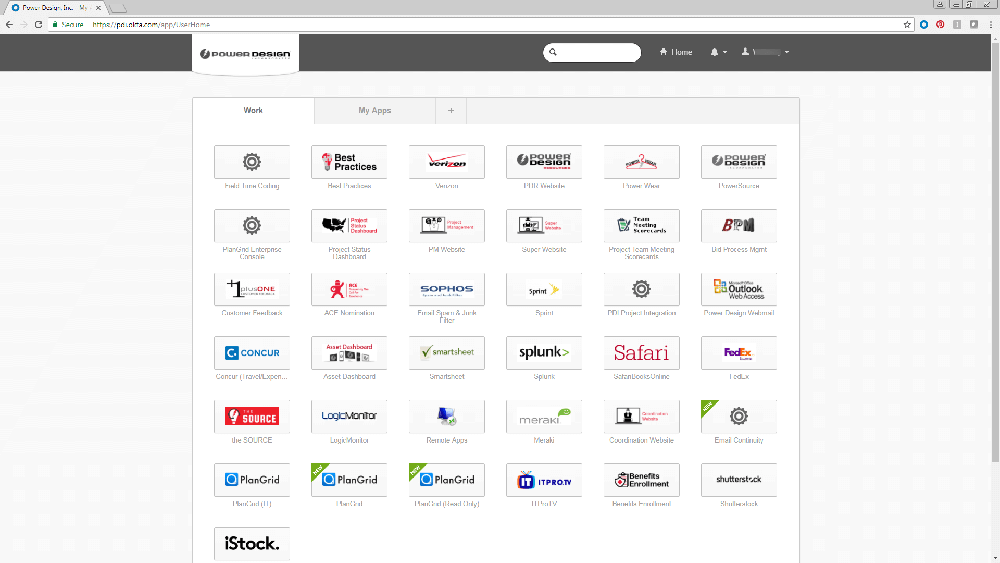OKTA
What is Okta, and how do I use it?
Okta is Power Design’s single sign-on solution. A single sign-on works by storing your login information for a number of websites and sign you in automatically after you’ve signed into Okta. This means for most applications, once you log in once thru Okta, your data is saved and you never have to remember your password again! Some programs are even tied to your Okta user account, meaning you don’t ever have to log in!
To access Okta, simply open a Chrome browser, it should be your default page, or visit pdi.okta.com. Okta also has a mobile app for users on an iPhone or iPad, this creates an easy access point to a number of our PDI applications through your mobile device.
From the home screen of Okta, you’ll see several tiles representing the different applications that we use at Power Design. Simply click a button to access that application or website. You can also customize the way your Okta page looks by dragging the tiles into a new order or create separate pages with your most important tiles.
Contact PDI HelpDesk for information or help!